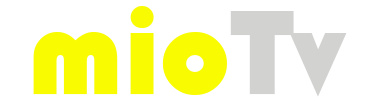How much data does streaming live tv use
Your questions:
How Much Data Does Streaming Video Use?
Does streaming TV use a lot of data?
How Much Data Does Live Streaming Use?
We often wonder how many giga we consume watching streaming videos and TV, now let’s try to do some clarity.
We often ask ourselves how much data we consume by watching streaming videos and TV, now let’s try to do some clarity.
This is not something that is easy to measure, especially when compared to video streaming. In fact, thanks to adaptive streaming, the quality of the videos is adapted, in real time, to the amount of bandwidth available at that moment. However, if we want to make a sort of generalization of the consumption of data traffic, we obtain:
STREAMING VIDEO
- Low quality (typically 240p or 320p) about 0.3 GB per hour;
- Standard definition (SD or 480p) about 0.7 GB per hour;
- High definition (HD or 720p) about 0.9 GB per hour;
- Full HD (1080p) about 1.5 GB per hour;
- QHD or 2K about 3 GB per hour;
- UHD or 4K about 7.2 GB per hour.
Let’s take an example, let’s see how much time you can see with:
5 GB OF DATA TRAFFIC
- 16.25 hours of low quality video
- 7 hours of video in SD
- 5.5 hours of 720p video
- 3.25 hours of 1080p video
- 1.5 hours of 2K video
- 0.6 hours of 4K video
Now of course you can calculate on the basis of how many Giga you have available, for example if you have 20 giga you just need to multiply the hours by 4.
USE OF WIFI and PUBLIC CONNECTIONS
Wi-Fi and public connections are undoubtedly recommended, on average they offer a higher speed and no consumption limits.
HOW TO SAVE DATA (Giga)
Some broadcasters offer the possibility to manually set the video quality: if you do not have enough data traffic for high resolutions but still want to use an online video service, you can decide to set a low quality, so as to save on data traffic.
Lower the video quality from your smartphone
In most smartphones they offer the possibility to vary the video playback quality, if you do this function it will adapt to all your streaming connections.
HOW TO SET THE REPRODUCTION QUALITY
This depends on the phone model, in principle you have to click “Settings” (gear icon) then look for VIDEO and inside you should find an item similar to “Playback Quality” from here you will have to set the preferred quality.
This indicative data was collected by streaming providers who make tests they have performed available.
OK, are you ready to watch TV now?
Enter and choose your country and find TV channels to watch for free.