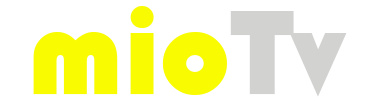App TV Android
App gratuita per guardare la TV online
EasyApp
With the new Easy App you only download the link icon.
You don’t need a store, no personal data, it doesn’t take up memory on your phone, you don’t need updates and it’s always free.

In 10 secondi scarichi l’ icona
More than 3800 free TV channels, films, music, TV programs and series, fiction and even previous episodes are available.
Download App
Although installation is very easy, the phones can have slight differences in the steps to follow.
📱 Add MioTV to Your Home Screen (Android)

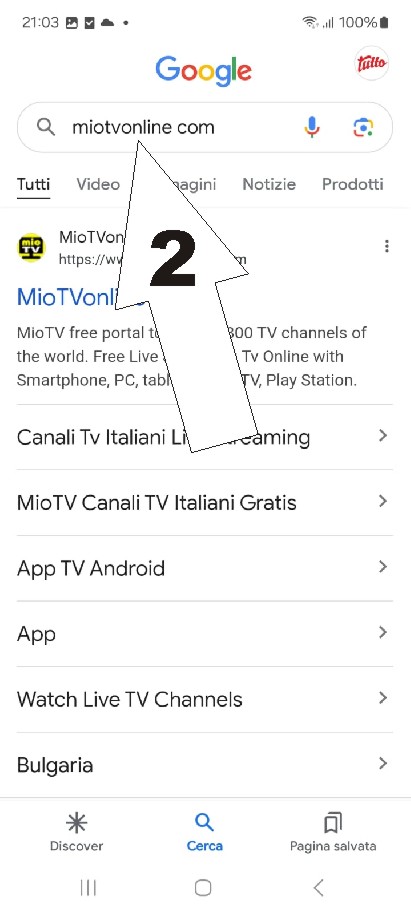

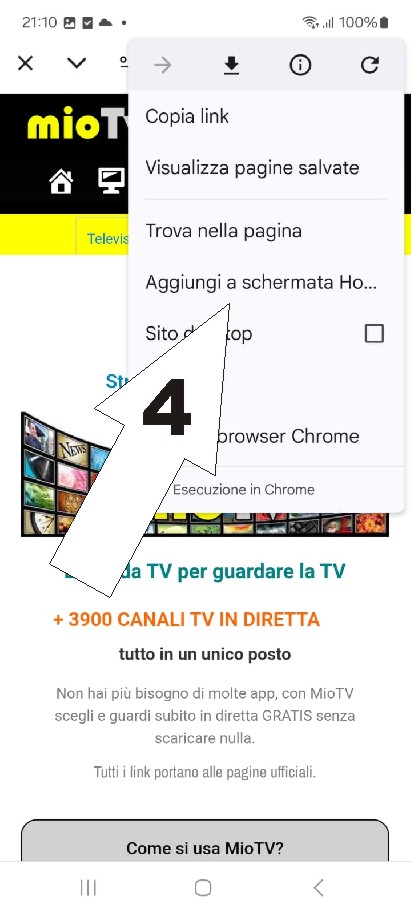
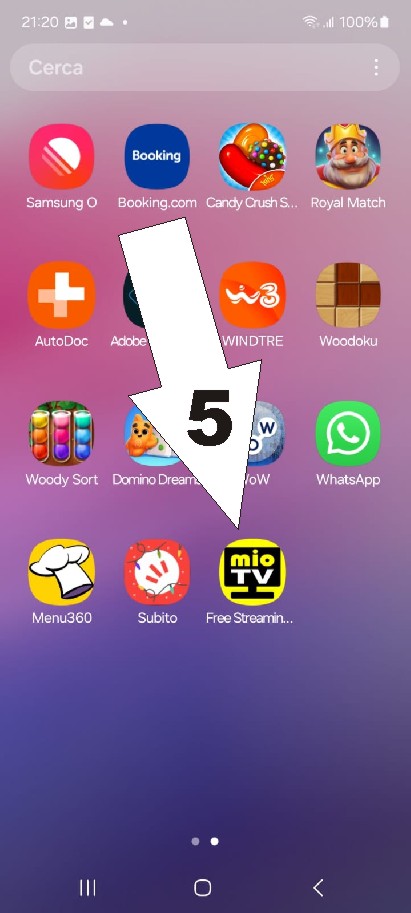
Instructions
1️⃣ Open Google Chrome 🌍 (or your preferred browser)
2️⃣ Go to miotvonline.com 🔎 (Type the address in the search bar)
3️⃣ Tap the menu (⋮) in the top-right corner 📌 (Three dots in the browser)
4️⃣ Select “Add to Home Screen” ➕ (Option highlighted in the menu)
5️⃣ Tap “Add” or “Install” ✅ (Confirm adding the MioTV icon)
🎉 Done! Now MioTV is on your Home Screen like an app.
Functions
With the MioTV App you can watch online for free over 3800 TV channels worldwide with your Smartphone. Tablet, Smart TV.
FOR EXAMPLE
For Italy, most of the TV channels existing on the network are available, clearly there is no shortage of the most sought after such as: Rai 1, Rai 2, Rai 3, Rete4, Canale 5, Italia 1, La7, TV8, La9, Spike , SkyTg24, Cielo, Real Time, DMax, 105TV, Rai 4, Rai 5, Motor Trend, Italia 2, etc etc.
Same thing for the rest of the world.
TV – MOVIE – MUSIC
For some countries, TV Programs, TV Series, Fiction, and even previous episodes are also available.
Categories available:
News, Motors, Sports, Music, Children, News, Religion, Entertainment etc.
MioTV is an UNLIMITED and FREE service.
The use of Miotv is free, free and unlimited. You can use it by logging in from the app, or directly from the internet by typing on google: miotvonline.com
New function: REMOTE CONTROL
If you want you can activate the “REMOTE CONTROL“function, your access to the TV channels will be immediate and you can create your own customized remote control with your favorite channels.
Do you have an iPhone smartphone?
If you wish, you can install the EasyAPP on an iPhone smartphone, or see more App info.